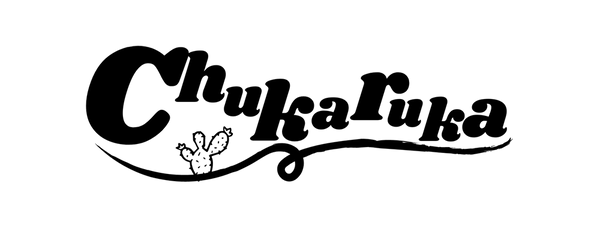Wish upon a Book: Your Personal Wishlist & Registries
Ready to create your very own treasure trove of culturally rich, vibrant reads?
Well, you're just in luck because we've got just the right magic spell for it! Wave your wand (or, you know, click your mouse) and create your own enchanted list of heart-fluttering, soul-touching books that keep your spirit dancing.
From the side-splitting humor of urban tales to the electrifying rhythm of Latino poetry, build a palace of your literary dreams.
And hey, we all love surprises, right? So why not sprinkle some fairy dust and share your Wishlist with family and friends? You never know when a beautifully wrapped, meticulously curated, book-shaped present ends up on your doorstep. 😉
Ready to start your adventure? Join our tribe of passionate story-seekers and watch your collection transform into something as unique as you.
Start crafting your Wishlist & Registries Here
Step 1
Navigate to the Bookshop.org registry by clicking the provided link.
https://bookshop.org/a/22375/create_registry
Navigate to the Bookshop.org registry by clicking the provided link.
https://bookshop.org/a/22375/create_registry
Step 2
Create a unique name for your wishlist.
Step 3
Locate the box labeled "This wishlist is private". If this box has a checkmark already, click it to remove the checkmark, thereby making the wishlist public.
Step 4
Find the box labeled "This wishlist is a registry". If the box isn't checked, click on it to add a checkmark. Then proceed to fill in all the necessary details as prompted.
Step 5
Search for a box indicating "affiliate link". If it isn't marked, click on it to select or 'check' the box. Next, use the dropdown menu to look for Chukaruka—click on it to select.
Step 6
After setting up the details, scroll down to the bottom of the page and click “Create a Wishlist”.
Step 7
Now it's time to personalize your wishlist! Search for books you're interested in. On finding your favorites, click on each to add it to your wishlist.
Step 8
To view or manage your wishlist, click on your profile icon and select the “My Wishlist's & Registries” option from the dropdown.
Step 9
To share your wishlist with your friends and family, simply click on the “share” button, and forward the link as desired. Encourage them to use Bookshop.org to create their own wishlists too and support independent bookstores!
For those that enjoy audiobooks. Create your wish list here